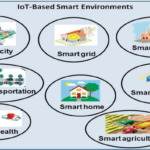How to Set Up an Audio Conference Call for Large Groups
Setting up an audio conference call for large groups can be a game-changer for effective communication. Whether you’re coordinating a team project, hosting a large webinar, or managing a remote workforce, ensuring your audio conference runs smoothly is crucial. Here’s a step-by-step guide to help you set up and manage an audio conference call for large groups efficiently.
Setting Up an Audio Conference Call for Large Groups
Choose the Right Conference Call Platform
The first step in setting up an audio conference call for large groups is selecting the right platform. Ensure the platform you choose can handle the number of participants you expect. Look for features such as high call capacity, clear audio quality, and easy-to-use interfaces. Popular platforms like Zoom, Microsoft Teams, and Webex are known for their reliability and scalability in large-group settings.

Plan and Schedule the Call
Once you’ve selected a platform, plan and schedule the call. Choose a time that accommodates all participants, considering different time zones if necessary. Use scheduling tools within the conferencing platform or calendar applications to send out invites. Provide all necessary details, including the call-in number, access codes, and any required instructions.
Prepare Your Audio Equipment
Quality audio is crucial for a successful conference call. Ensure you have reliable audio equipment, such as a high-quality headset or a professional speakerphone. Test your equipment before the call to avoid any technical issues. Clear audio helps maintain focus and reduce misunderstandings during the conference.
Send Out Clear Instructions
When setting up an audio conference call for large groups, clear instructions are key. Send participants detailed instructions on how to join the call, including dial-in numbers, access codes, and any specific requirements. Include information on how to mute/unmute their lines and any guidelines for effective participation.
Conduct a Test Run
Before the actual conference call, conduct a test run with a small group. This helps identify and resolve potential issues, such as audio problems or connectivity issues. A test run ensures that everyone understands how to use the conferencing tools and that the setup works smoothly.
Set Up Moderator Controls
For large group calls, having moderator controls is essential. The host or moderator should be able to mute and unmute participants, manage speaker queues, and handle any technical difficulties. These controls help maintain order and ensure that the call progresses smoothly.
Implement Ground Rules
Establish ground rules for the conference call to ensure effective communication. Inform participants about guidelines such as muting their microphones when not speaking, avoiding interrupting others, and using a clear and concise language. Ground rules help in managing large groups and keeping the call organized.
Use a Dedicated Call-in Number
For large group audio conferences, consider using a dedicated call-in number. This helps in managing call traffic and reducing the risk of dropped calls. A dedicated number also simplifies the process for participants, making it easier for them to join the call.
Monitor the Call Progress
During the conference call, actively monitor the progress to ensure everything is running smoothly. Keep an eye on participant engagement, address any technical issues promptly, and manage the flow of the discussion. Your role as the host is to facilitate the call and ensure it stays on track.
Encourage Participation
Encourage active participation from all attendees. Use features like hand-raising or chat functions to allow participants to ask questions or contribute to the discussion. Engaging everyone helps in making the conference call more productive and collaborative.
Record the Call
Recording the call can be valuable for later reference or for those who could not attend. Most conferencing platforms offer recording options. Inform participants that the call will be recorded and ensure you comply with any legal or privacy requirements related to recording.
Follow Up After the Call
After the conference call, send out a follow-up email summarizing key points discussed, decisions made, and any action items. This helps reinforce the discussion and ensures everyone is on the same page. Provide any additional resources or materials that were mentioned during the call.
Review and Improve
Review the call process and gather feedback from participants. Identify any areas for improvement and adjust your setup and procedures accordingly. Continuous improvement helps in refining your approach to setting up and managing large group audio conference calls.
Conclusion
Setting up an audio conference call for large groups requires careful planning and attention to detail. By choosing the right platform, preparing your equipment, and establishing clear guidelines, you can ensure a smooth and productive meeting. Regular testing, monitoring, and follow-up help in making each call more effective and efficient.