Hosting Virtual Events with Video Conferencing
Hosting virtual events with video conferencing has become increasingly popular in today’s digital world. Whether it’s a webinar, a workshop, or a virtual conference, video conferencing tools offer a convenient way to connect with people from anywhere. In this article, we’ll share effective strategies for hosting virtual events with video conferencing to ensure they are engaging and successful.
1. Choose the Right Platform
The first step in hosting virtual events with video conferencing is selecting the right platform. Look for one that fits your needs, whether it’s Zoom, Microsoft Teams, or Google Meet. Ensure it supports features like screen sharing, breakout rooms, and recording. This will help you manage your event more efficiently.
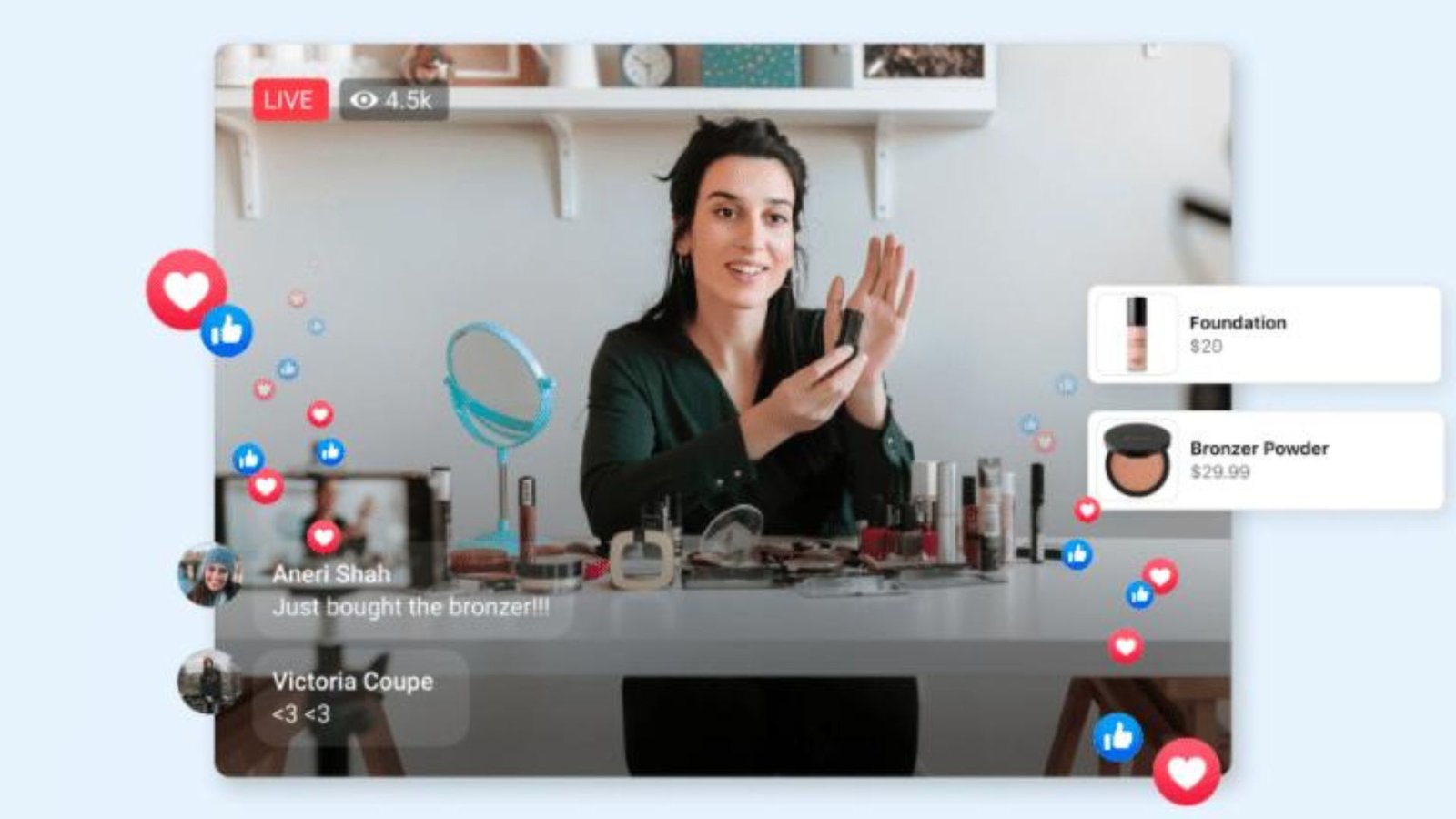
2. Plan Ahead
Planning is crucial when hosting virtual events with video conferencing. Create a detailed agenda outlining the topics to be covered, the schedule, and the roles of speakers or panellists. Share this agenda with attendees in advance to set expectations and allow them to prepare.
3. Test Your Technology
Before the event, test all technology involved. Check your internet connection, audio, and video equipment. Ensure that your platform’s features work as expected and that you’re familiar with them. Testing in advance can prevent technical issues during the event.
4. Promote Your Event
Effective promotion is key to a successful virtual event. Use email marketing, social media, and other channels to spread the word. Provide clear instructions on how to join the event and highlight the key benefits of attending. Hosting virtual events with video conferencing requires good promotion to ensure a strong turnout.
5. Engage Your Audience
Keeping your audience engaged is a challenge when hosting virtual events with video conferencing. Use interactive elements like polls, Q&A sessions, and breakout rooms to maintain interest. Encouraging participation helps keep attendees involved and makes the event more dynamic.
6. Provide Clear Instructions
Make sure attendees know how to join and participate in the event. Provide clear, step-by-step instructions on how to access the video conferencing platform, how to ask questions, and how to use any interactive features. This will help reduce confusion and ensure a smoother experience.
7. Monitor the Event
During the event, keep an eye on the chat and participant interactions. Designate a team member to manage technical issues or questions. This helps you address problems quickly and ensures that the event runs smoothly.
8. Record the Session
Recording your virtual event is a great way to ensure that content is available for those who couldn’t attend live. It also allows you to review the event later for feedback or promotional purposes. Most video conferencing platforms offer built-in recording features.
9. Follow Up After the Event
Once the event concludes, follow up with attendees. Send thank-you emails and share any relevant materials, such as presentation slides or recordings. Gathering feedback through surveys can also provide insights into what went well and what could be improved.
10. Ensure Accessibility
Make your virtual event accessible to everyone. Provide closed captions, offer language options if necessary, and ensure that your platform is usable for people with disabilities. Accessibility is a key aspect of hosting virtual events with video conferencing effectively.
11. Practice Your Presentation
Rehearse your presentation to ensure smooth delivery. Practice using the video conferencing platform’s features and adjust your presentation based on the platform’s capabilities. This will help you feel more confident and deliver a better experience to your audience.
12. Manage Time Wisely
Stick to your schedule and manage time effectively. Allocate specific time slots for each section of your event and make sure to keep discussions and presentations within these limits. This helps keep the event organized and prevents it from running over time.
13. Use Visuals Effectively
Incorporate visuals like slides, videos, and infographics to enhance your presentation. Visuals can make content more engaging and easier to understand. When hosting virtual events with video conferencing, well-designed visuals can significantly improve audience engagement.
Conclusion
Hosting virtual events with video conferencing offers a flexible and efficient way to connect with audiences. By choosing the right platform, planning ahead, engaging participants, and addressing any issues promptly, you can create successful and memorable virtual events. Regularly evaluating your approach and incorporating feedback will help you refine your strategies and improve your virtual events over time.



