Practices for Training Teams on Video Conferencing Tools
Training teams on video conferencing tools are essential in today’s remote and hybrid work environments. With the increasing reliance on video conferencing for meetings, collaboration, and presentations, ensuring that your team is proficient with these tools is crucial for maintaining productivity and communication efficiency. In this article, we’ll share effective practices for training teams on video conferencing tools to help you get the best out of your digital meetings.
1. Start with the Basics
When training teams on video conferencing tools, begin with the basics. Make sure everyone understands how to join a meeting, use essential features like mute/unmute, and share their screen. Cover the fundamental functions so that team members feel comfortable and confident in using the tool.
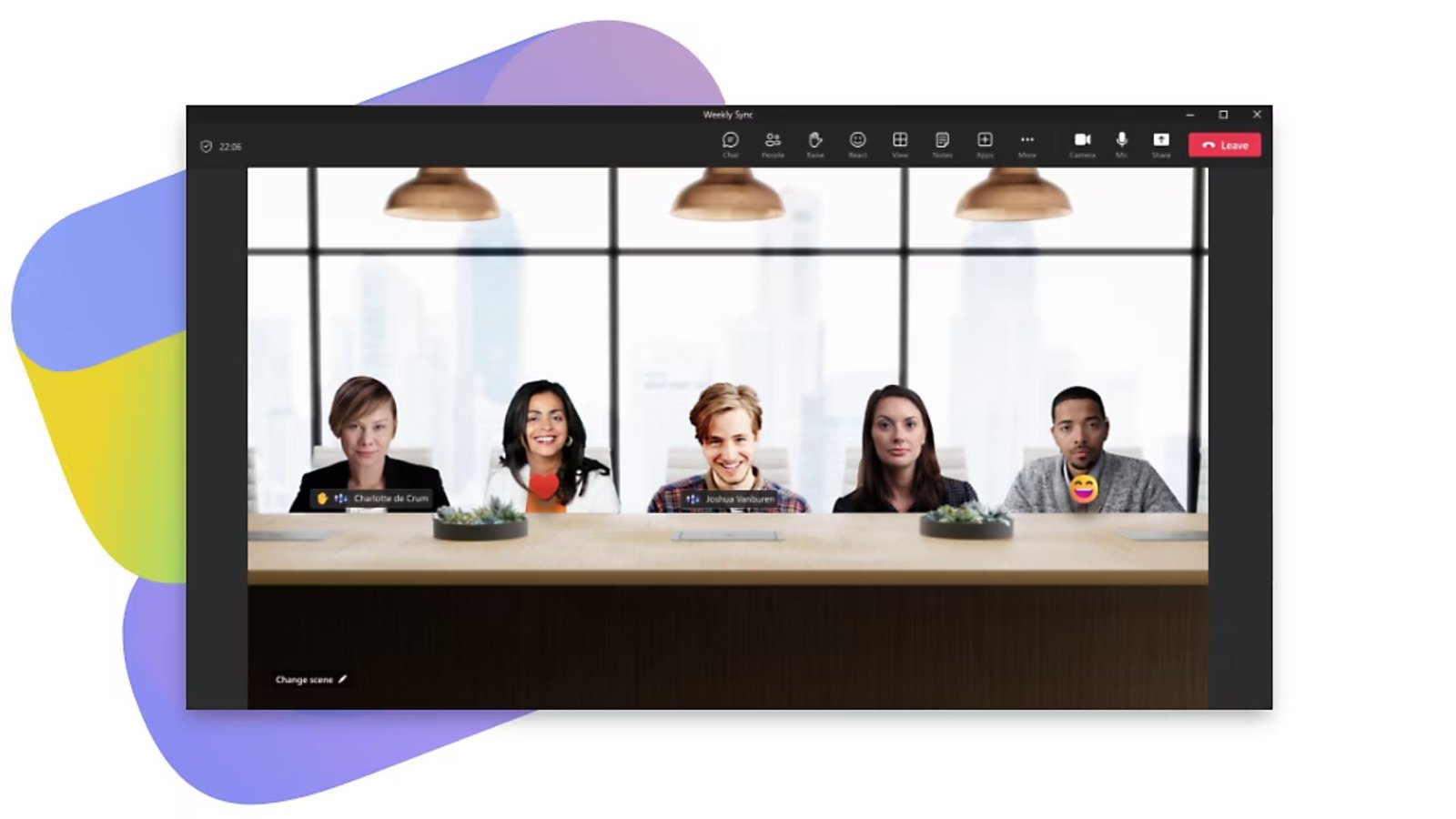
2. Customize Training Sessions
Tailor your training teams on video conferencing tools to match the specific needs of your organization. Different teams might use video conferencing differently, so customize your sessions to address the unique needs of each group. For instance, sales teams may need advanced features for presentations, while project teams might focus on collaborative features.
3. Use Hands-On Training
Practical experience is key when training teams on video conferencing tools. Incorporate hands-on training sessions where team members can practice using the tools in a simulated environment. This approach helps them become familiar with the interface and functionalities, reducing the learning curve.
4. Provide Comprehensive Documentation
Offer detailed documentation as part of your training teams on video conferencing tools. Provide user guides, FAQs, and quick-reference sheets that team members can refer to when needed. This ensures they have resources to troubleshoot common issues and learn about advanced features.
5. Conduct Regular Training Updates
Video conferencing tools often receive updates and new features. To keep your team up-to-date, conduct regular training sessions on new features and best practices. Schedule refresher courses to ensure everyone is aware of the latest functionalities and improvements.
6. Emphasize Best Practices for Security
When training teams on video conferencing tools, emphasize security best practices. Teach team members how to set up secure meetings, use passwords, and enable waiting rooms. Educate them on recognizing phishing attempts and other security threats to protect sensitive information.
7. Encourage Interactive Learning
Interactive learning can make training teams on video conferencing tools more engaging. Incorporate quizzes, polls, and interactive scenarios to test understanding and make the training more interactive. This approach helps reinforce learning and keeps team members engaged.
8. Offer Support and Troubleshooting
Ensure that team members know where to seek help when they encounter issues. Provide access to a support team or IT helpdesk that can assist with troubleshooting. Offering ongoing support is crucial for training teams on video conferencing tools to address any problems that arise.
9. Demonstrate Real-World Scenarios
Use real-world scenarios to make your training teams on conferencing tools relevant and practical. Simulate typical meeting situations or common issues to show how to handle them effectively. This approach helps team members apply their knowledge to real-life situations.
10. Promote Efficient Meeting Etiquette
Effective video conferencing isn’t just about using the tools; it’s also about meeting etiquette. Train your team on best practices for running efficient and professional meetings. Cover topics like muting when not speaking, using video for engagement, and maintaining a professional background.
11. Gather Feedback
Collect feedback from your team on the training teams on conferencing tools. This can provide valuable insights into what works well and what needs improvement. Use this feedback to refine your training approach and address any gaps in knowledge or skills.
12. Implement Role-Specific Training
Different roles may require different skills in video conferencing. Implement role-specific training to address the needs of various team members. For example, managers might need advanced features for hosting large meetings, while team members may focus on collaborative tools.
13. Encourage Peer Learning
Encourage team members who are proficient with video conferencing tools to share their knowledge with others. Peer learning can be an effective way to spread best practices and tips throughout the team. It also fosters a collaborative learning environment.
14. Monitor Progress and Performance
Keep track of how well team members are applying what they’ve learned. Monitor their performance in meetings and provide constructive feedback. This helps ensure that the training is effective and that team members are using the tools to their full potential.
15. Foster a Culture of Continuous Improvement
Finally, foster a culture of continuous improvement in training teams on conferencing tools. Encourage team members to stay updated with new features and best practices. Promote a mindset of ongoing learning and adaptation to keep up with technological advancements.
Conclusion
Effective training teams on video conferencing tools is essential for maximizing productivity and ensuring smooth communication. By starting with the basics, customizing training, offering hands-on experience, and emphasizing security, you can help your team become proficient with these tools. Regular updates, interactive learning, and ongoing support are also key to maintaining high standards and efficiency in video conferencing.



