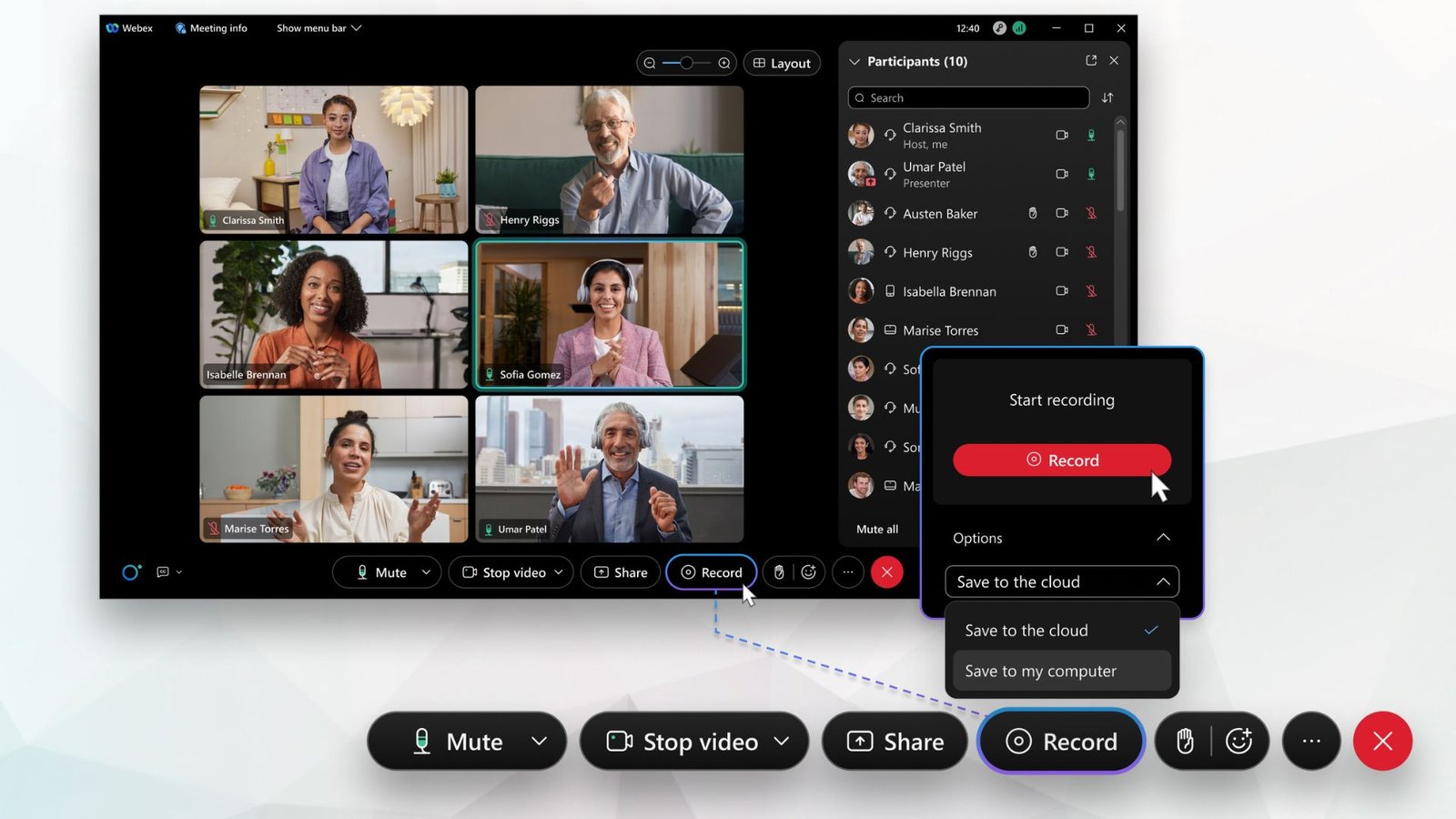Tools for Recording and Archiving Video Conferences
When it comes to recording and archiving video conferences, having the right tools can make all the difference. Here’s a guide to the best tools for recording and archiving video conferences, helping you choose what fits your needs best.
Top Tools for Recording and Archiving Video Conferences
1. Zoom
Zoom is a popular choice for recording and archiving video conferences. With Zoom, you can easily record meetings directly from the app. It offers both cloud and local recording options, which makes it flexible for different storage needs. Zoom’s cloud recordings are automatically saved and can be accessed from any device, making it convenient for team members to review past meetings.

2. Microsoft Teams
Microsoft Teams is another excellent tool for recording and archiving video conferences. It integrates seamlessly with Office 365, allowing you to record meetings with just a click. Teams automatically archive recordings in Microsoft Stream or OneDrive, providing a secure way to store and manage your video content. This integration also makes it easy to share and collaborate on recordings with your team.
3. Google Meet
For those using Google Workspace, Google Meet offers a straightforward solution for recording and archiving video conferences. The recording feature is available in Google Meet and automatically saves the recordings to Google Drive. This makes it easy to organize and retrieve video files as needed. Additionally, Google Meet integrates well with other Google services, enhancing overall workflow efficiency.
4. Cisco Webex
Cisco Webex is a robust tool for both recording and archiving video conferences. Webex offers high-quality video recording options and allows users to store recordings on the cloud or locally. The cloud storage feature provides easy access and sharing options for recorded meetings. Webex’s advanced features also include searchable transcripts and automated recordings for improved accessibility and usability.
5. GoToMeeting
GoToMeeting provides reliable recording and archiving features for video conferences. The tool allows you to record meetings in HD quality and store them securely in the cloud. GoToMeeting’s cloud storage solutions make it simple to access and share recordings. Additionally, the platform offers options to convert recorded meetings into various formats for better compatibility and use.
6. Skype
Skype, though not as advanced as some other tools, still offers effective options for recording and archiving video conferences. It allows users to record calls and store them locally on their devices. While it lacks some of the advanced features of other tools, it remains a reliable choice for basic recording needs.
7. BlueJeans
BlueJeans provides a user-friendly approach to recording and archiving conferences. It offers cloud-based recording with secure storage options. BlueJeans also features automatic transcription and integration with various cloud storage services, making it easier to manage and search through recorded content.
8. RingCentral
RingCentral offers comprehensive video conferencing solutions, including recording and archiving features. It allows users to record meetings and store them in the cloud. RingCentral’s cloud storage is secure and easily accessible, providing a convenient way to manage video content and share recordings with team members.
9. Adobe Connect
Adobe Connect is a powerful tool for recording and archiving conferences. It provides high-quality recording features and stores content securely in the cloud. Adobe Connect also offers advanced options such as detailed analytics and interactive features, which can enhance the value of your recorded meetings.
10. Zoom Webinars
For those who need to handle large-scale events, Zoom Webinars are an ideal choice. It offers robust recording and archiving capabilities tailored for webinars and large meetings. Zoom Webinars record sessions in high definition and store them in the cloud, with options for easy sharing and management.
11. Jitsi Meet
Jitsi Meet is an open-source tool for recording and archiving conferences. While it requires a bit more setup, it offers a cost-effective solution with flexible recording options. Users can store recordings locally or integrate with other cloud services for archiving.
12. Whereby
Whereby offers a simple and intuitive solution for recording and archiving conferences. It allows users to record meetings and save them directly to their devices. Its ease of use makes it a good choice for small teams and straightforward recording needs.
13. TeamViewer
TeamViewer provides video conferencing solutions with recording and archiving features. It allows users to record sessions and store them securely in the cloud.
Conclusion
Choosing the right tools for recording and archiving video conferences is essential for maintaining an organized and accessible repository of your meetings. Tools like Zoom, Microsoft Teams, and Google Meet offer robust features for capturing and managing video content. By selecting a tool that fits your needs, you can ensure effective documentation and easy retrieval of your video conferences.