Top Video Conferencing Tools to Boost Team Productivity
- By -Mash
- Posted on
- Posted in Video Conferencing
In today’s fast-paced work environment, video conferencing tools have become essential for maintaining team productivity, especially in remote and hybrid work settings. With numerous options available, choosing the right platform can significantly impact how effectively your team communicates and collaborates. This article highlights the top video conferencing tools that can boost your team’s productivity by providing seamless communication, advanced features, and user-friendly interfaces.
Zoom
Zoom has quickly become one of the most popular video conferencing tools, known for its reliability and ease of use. It offers a range of features that enhance team collaboration, including high-definition video and audio, screen sharing, and breakout rooms for smaller group discussions. Zoom’s user-friendly interface makes it accessible for users of all skill levels, ensuring that your team can quickly adapt to the platform.
Moreover, Zoom supports large meetings, accommodating up to 1,000 participants with its webinar feature. This capability is particularly beneficial for organizations that need to host large-scale events or training sessions. Additionally, Zoom integrates with popular productivity tools like Slack, Microsoft Teams, and Google Workspace, making it a versatile option for any team.
Microsoft Teams
Microsoft Teams is a comprehensive collaboration platform that includes video conferencing, chat, file sharing, and more. Designed to integrate seamlessly with Microsoft 365, Teams allows users to schedule meetings directly from Outlook, share files from OneDrive, and collaborate on documents in real-time. These integrations make it an excellent choice for organizations already using Microsoft’s suite of productivity tools.
Teams also offers advanced features like custom backgrounds, live captions, and meeting recording, which enhance the overall meeting experience. Furthermore, the platform’s security features, including end-to-end encryption and multi-factor authentication, ensure that your team’s communications remain secure.
Google Meet
Google Meet is a video conferencing tool that is part of Google Workspace (formerly G Suite). It offers a simple and intuitive interface, making it easy for users to start or join meetings. Google Meet supports high-definition video and audio, screen sharing, and real-time captions, which improve accessibility for all participants.
One of the key advantages of Google Meet is its integration with Google Calendar and Gmail, allowing users to schedule and join meetings with just a few clicks. In addition, Google Meet is accessible from any device with an internet connection, ensuring that team members can join meetings from wherever they are. The platform also offers robust security features, such as encryption in transit and anti-abuse measures, to protect your team’s data.
Cisco Webex
Cisco Webex is a powerful video conferencing tool designed for businesses of all sizes. It offers a range of features that enhance team productivity, including HD video and audio, screen sharing, and interactive whiteboards. Webex’s unique feature, the Webex Assistant, uses AI to provide real-time meeting transcriptions, automate tasks, and offer voice commands, making meetings more efficient.
Webex also supports large meetings, with the ability to host up to 100,000 participants for webinars and events. Its integration with popular third-party applications like Salesforce, Microsoft Teams, and Google Workspace further enhances its versatility. Moreover, Cisco Webex offers strong security measures, including end-to-end encryption and secure meeting join options, ensuring that your team’s communications are protected.
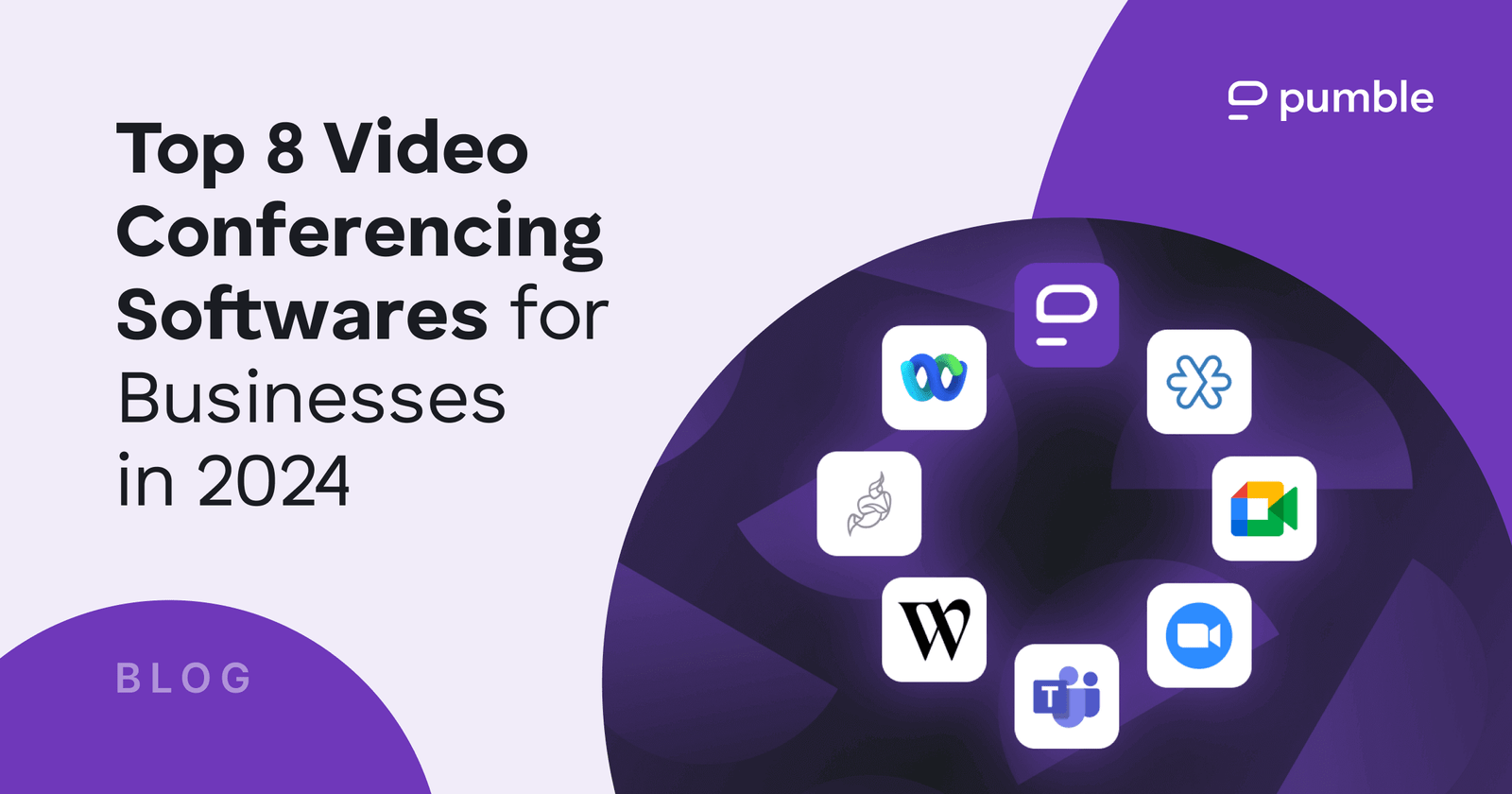
Slack
While Slack is primarily known as a messaging platform, it also offers robust video conferencing capabilities. Slack’s video calls can be initiated directly from a chat thread, making it easy to transition from text communication to face-to-face interaction. The platform supports both one-on-one calls and group video calls, making it suitable for quick meetings and more extensive discussions.
In addition to video conferencing, Slack’s integration with other productivity tools, such as Google Drive, Trello, and Zoom, makes it a central hub for team collaboration. The platform’s intuitive interface and customizable notifications help teams stay organized and focused, ultimately boosting productivity.
Conclusion
In conclusion, the right video conferencing tool can significantly impact your team’s productivity by providing seamless communication, advanced features, and ease of use. Whether you choose Zoom for its reliability, Microsoft Teams for its integration with Microsoft 365, Google Meet for its simplicity, Cisco Webex for its powerful features, or Slack for its versatility, each of these platforms offers unique advantages that can enhance your team’s collaboration and efficiency.



