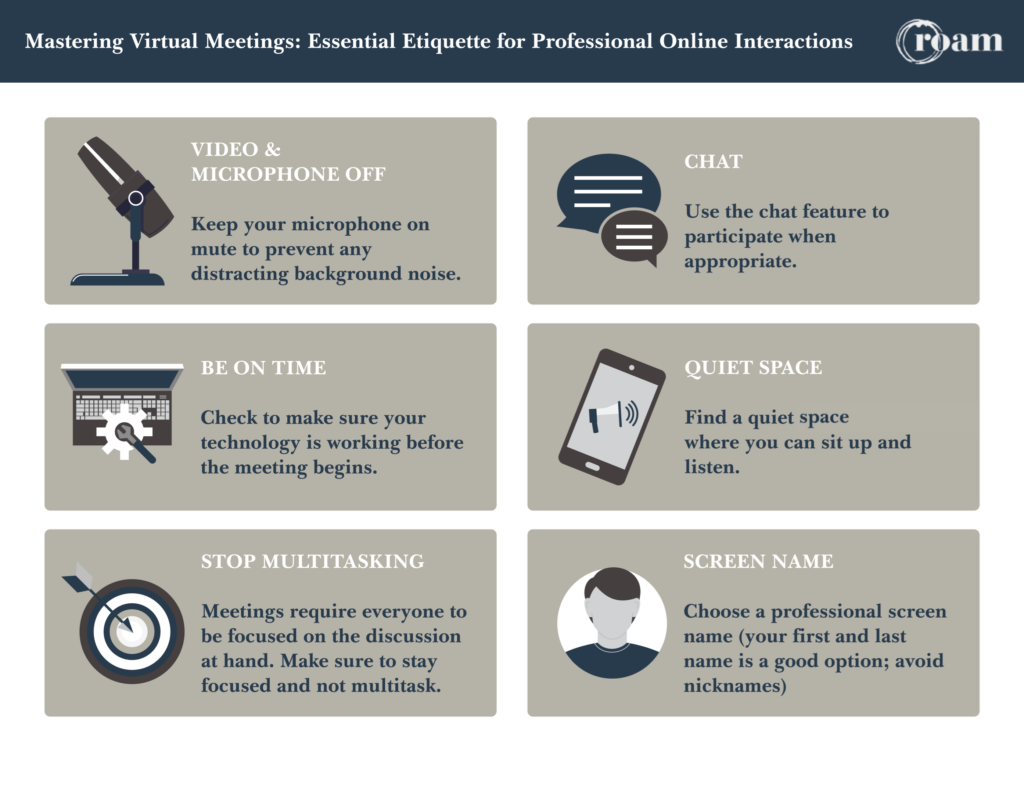Audio Conferencing Etiquette for Professional and Effective Meetings
- By -Mash
- Posted on
- Posted in Audio Conference
Audio conferencing has become an integral part of modern business operations, facilitating communication and collaboration across distances. To ensure that these meetings are professional and effective, adhering to proper etiquette is crucial. This article outlines key audio conferencing etiquette practices to enhance the quality of your meetings and promote a productive environment.
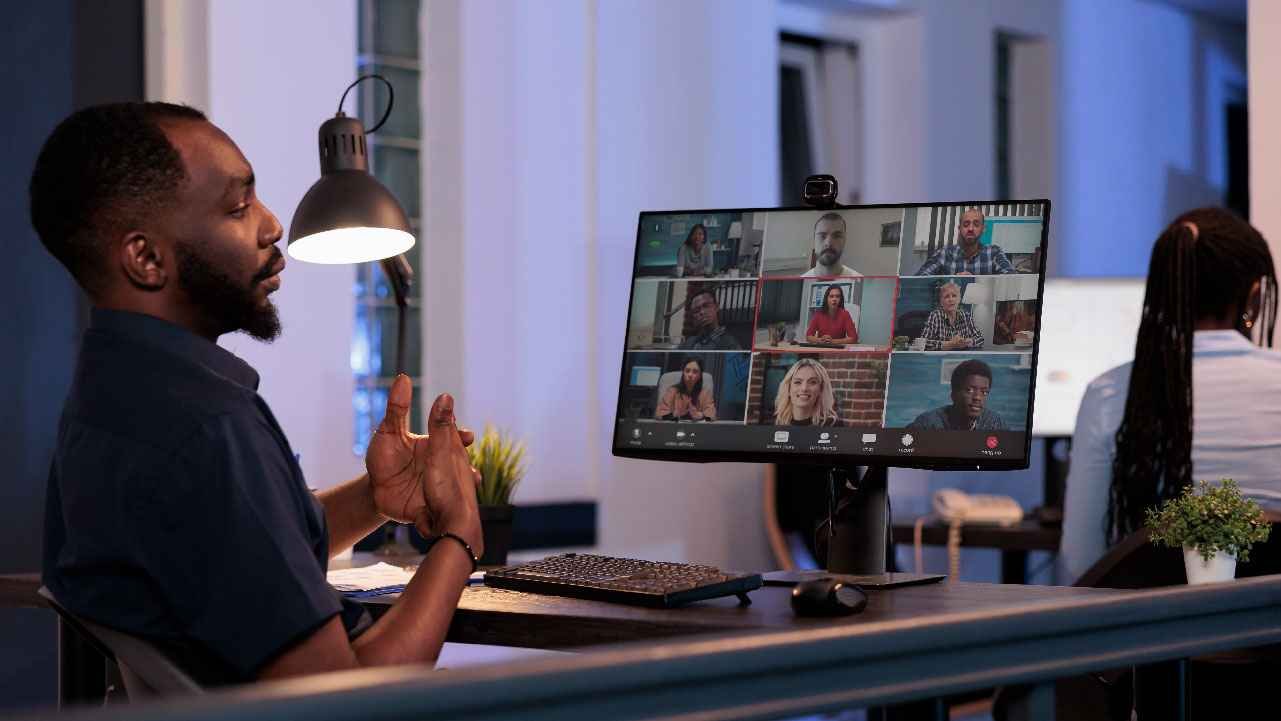
Prepare in Advance
Share the Agenda: Provide a detailed agenda to all participants before the meeting. This helps everyone understand the topics to be discussed and allows them to prepare relevant information or questions in advance.
Test Your Equipment: Ensure your audio equipment, including microphones and speakers, is working properly. Conduct a test run of the conferencing software to avoid technical issues during the meeting.
Choose a Quiet Location: Join the conference from a quiet environment to minimize background noise. Ensure that your surroundings are conducive to clear communication and free from distractions.
Maintain Professional Conduct
Start on Time: Begin the meeting at the scheduled time to respect participants’ schedules and maintain a professional tone. Starting on time sets a positive example and helps keep the meeting focused.
Introduce Participants: At the start of the meeting, introduce yourself and encourage other participants to do the same, especially if they are not familiar with each other. Clear introductions help establish context and facilitate smoother interactions.
Use Clear and Concise Language: Communicate your points clearly and concisely. Avoid jargon or overly complex language to ensure that your message is easily understood by all participants.
Manage the Meeting Effectively
Mute When Not Speaking: Use the mute function when you are not speaking to reduce background noise and prevent interruptions. This helps maintain clarity and focus during the discussion.
Be Mindful of Speaking Order: Avoid speaking over others and wait for your turn to contribute. Use polite cues, such as raising your hand or indicating in the chat, to signal that you wish to speak.
Stay on Topic: Adhere to the agenda and avoid veering off into unrelated subjects. Keeping the discussion focused ensures that all key points are covered and helps maintain meeting efficiency.
Engage and Include All Participants
Encourage Participation: Foster an inclusive environment by inviting input from all participants. Ask questions and seek feedback to ensure that everyone has the opportunity to contribute to the discussion.
Acknowledge Contributions: Recognize and acknowledge the contributions of participants. Positive reinforcement and appreciation help maintain engagement and foster a collaborative atmosphere.
Address Questions and Concerns: Provide clear and prompt responses to questions or concerns raised by participants. Addressing these issues effectively ensures that all relevant points are covered and that participants feel heard.
Follow Up Professionally
Summarize Key Points: At the end of the meeting, summarize the main discussion points, decisions made, and action items. This recap reinforces important information and ensures that everyone is aligned on next steps.
Distribute Meeting Minutes: Send out detailed meeting minutes to all participants after the call. Include key points, decisions, and action items, along with any relevant attachments or follow-up information.
Follow Up on Action Items: Ensure that assigned tasks are completed as agreed upon. Follow up with participants to track progress and address any issues that may arise.
Handle Disruptions Calmly
Address Technical Issues Promptly: If technical problems occur, address them calmly and promptly. Have troubleshooting guidelines ready to help participants resolve issues quickly and minimize disruptions.
Manage Interruptions Professionally: If interruptions occur, such as side conversations or external noises, address them politely and professionally. Redirect the focus back to the meeting to maintain productivity.
Be Respectful of Time: Be mindful of the meeting duration and avoid running over the scheduled time. Respecting participants’ time contributes to a more professional and efficient meeting experience.
Conclusion
Adhering to audio conferencing etiquette is essential for conducting professional and effective meetings. By preparing in advance, maintaining clear communication, managing the meeting effectively, and engaging all participants, you can enhance the quality of your audio conferences and achieve productive outcomes. Implementing these etiquette practices will help foster a collaborative environment and ensure that your meetings are both efficient and respectful.