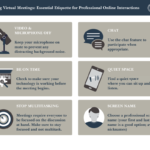How to Conduct a Comprehensive Security Audit for Your IT Systems
In an era where cyber threats are increasingly sophisticated, conducting a comprehensive security audit for your IT systems is essential for safeguarding your organization’s data and infrastructure. A thorough audit helps identify vulnerabilities, assess security controls, and ensure compliance with regulatory requirements. This blog post outlines the key steps and best practices for conducting an effective security audit.
1. Define the Scope and Objectives
1.1 Identify the Scope
Determine the scope of the security audit by defining which systems, networks, and applications will be included. Consider critical assets, such as servers, databases, and cloud services, as well as the boundaries of the audit, such as internal and external threats.
1.2 Set Objectives
Establish clear objectives for the audit. Common objectives include identifying vulnerabilities, assessing the effectiveness of security controls, ensuring compliance with regulations, and evaluating incident response capabilities.

2. Assemble the Audit Team
2.1 Choose Experienced Auditors
Select a team of experienced auditors with expertise in cybersecurity, network security, and IT systems. This may include internal staff or external consultants with a proven track record in conducting security audits.
2.2 Define Roles and Responsibilities
Clearly define the roles and responsibilities of each team member. Ensure that the team has a comprehensive understanding of the systems being audited and the specific areas of focus.
3. Gather and Review Documentation
3.1 Collect Security Policies and Procedures
Gather existing security policies, procedures, and documentation related to IT systems and security controls. Review these documents to understand the current security framework and identify areas for evaluation.
3.2 Obtain System Configurations and Network Diagrams
Collect system configurations, network diagrams, and architecture documentation. These resources provide insights into the system’s design, network topology, and potential points of vulnerability.
4. Conduct a Risk Assessment
4.1 Identify Potential Threats
Identify potential threats that could impact your IT systems. This includes internal threats, such as employee errors or malicious activities, and external threats, such as cyberattacks and natural disasters.
4.2 Evaluate Vulnerabilities
Assess vulnerabilities within your IT systems by evaluating software and hardware weaknesses, configuration issues, and outdated systems. Use vulnerability assessment tools to scan for known vulnerabilities.
4.3 Assess Impact and Likelihood
Evaluate the potential impact and likelihood of identified threats and vulnerabilities. This assessment helps prioritize risks and determine which issues require immediate attention.
5. Perform Technical Testing
5.1 Conduct Vulnerability Scanning
Use automated vulnerability scanning tools to identify security weaknesses in your IT systems. These tools scan for known vulnerabilities, misconfigurations, and outdated software.
5.2 Perform Penetration Testing
Conduct penetration testing (ethical hacking) to simulate real-world attacks and identify vulnerabilities that may not be detected through automated scanning. Penetration testing helps assess the effectiveness of security measures and response capabilities.
5.3 Review Security Controls
Evaluate the effectiveness of existing security controls, such as firewalls, intrusion detection systems (IDS), and antivirus software. Test these controls to ensure they are functioning as intended and providing adequate protection.
6. Analyze Findings and Develop Recommendations
6.1 Analyze Audit Results
Analyze the results of the security audit, including findings from vulnerability scans, penetration tests, and risk assessments. Identify key issues, weaknesses, and areas for improvement.
6.2 Develop Recommendations
Develop actionable recommendations to address identified vulnerabilities and improve security posture. Prioritize recommendations based on risk severity and potential impact on the organization.
7. Create an Audit Report
7.1 Document Findings and Recommendations
Prepare a comprehensive audit report that documents the findings, vulnerabilities, and recommendations. Include detailed descriptions of identified issues, their potential impact, and proposed remediation steps.
7.2 Provide Executive Summary
Include an executive summary that highlights key findings, risks, and recommendations for senior management. This summary provides a high-level overview of the audit results and helps inform decision-making.
8. Implement Remediation and Follow-Up
8.1 Implement Recommended Changes
Work with relevant teams to implement the recommended changes and remediation steps. Ensure that vulnerabilities are addressed, security controls are updated, and policies are revised as needed.
8.2 Conduct Follow-Up Reviews
Perform follow-up reviews to verify that remediation efforts have been effective and that security measures are functioning as intended. Schedule regular security audits to continuously monitor and improve your security posture.
9. Ensure Compliance and Continuous Improvement
9.1 Ensure Regulatory Compliance
Verify that security measures and controls comply with relevant regulations and standards, such as GDPR, HIPAA, or PCI-DSS. Address any compliance gaps identified during the audit.
9.2 Promote Continuous Improvement
Encourage a culture of continuous improvement by regularly reviewing and updating security policies, procedures, and controls. Stay informed about emerging threats and evolving best practices to maintain a strong security posture.
Conclusion
Conducting a comprehensive security audit is a critical step in safeguarding your IT systems and protecting your organization from cyber threats. By defining the scope, assembling a skilled audit team, gathering documentation, performing technical testing, and developing actionable recommendations, you can enhance your security posture and ensure the effectiveness of your security measures. Regular audits and continuous improvement efforts will help maintain robust security and adapt to the evolving threat landscape.