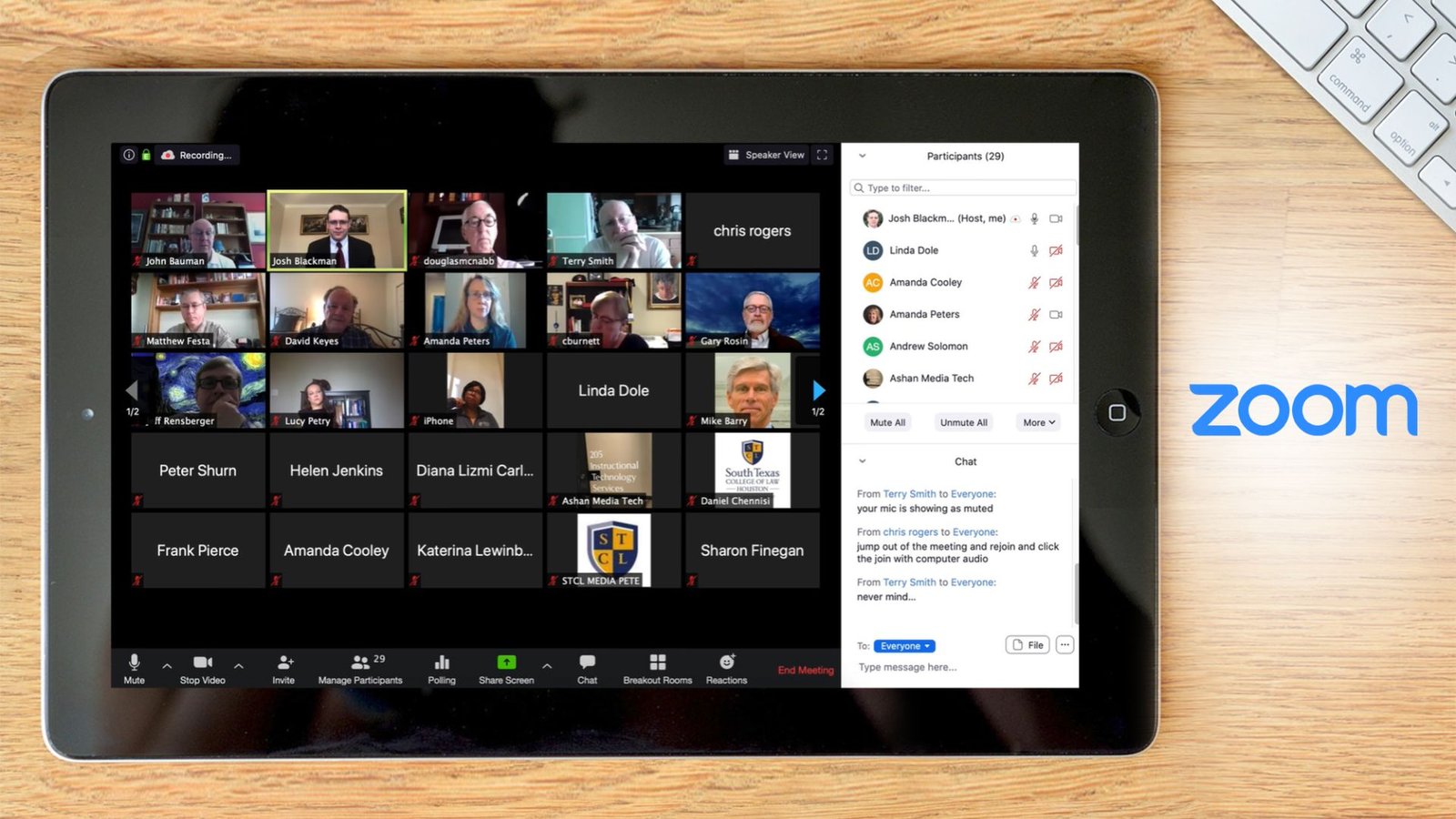Best Tools for Monitoring Video Conferencing Usage
Monitoring video conferencing usage is essential for ensuring that your team is staying productive and adhering to company policies. With the rise in remote work, it’s crucial to track how these digital meetings are being used. From understanding engagement levels to managing expenses, having the right tools can make a big difference. Here’s a guide to the best tools available to help you monitor video conferencing usage effectively.
Why Monitor Video Conferencing Usage?
Monitoring video conferencing usage helps in many ways. First, it ensures that meetings are productive and that time is used efficiently. By keeping an eye on how often video conferences are held and how long they last, you can identify if meetings are necessary or if they’re being overused. This monitoring also aids in budget management by tracking the costs associated with different video conferencing platforms.
Top Tools for Monitoring Video Conferencing Usage
There are several tools available that can help you monitor video conferencing usage. Each tool has unique features that cater to different needs. Here are some of the best options:
1. Microsoft Teams Analytics
Microsoft Teams offers robust analytics to track video conferencing usage. Through its dashboard, you can view data on meeting frequency, participant engagement, and overall usage patterns. This tool also provides insights into how effectively your team is using the platform, which can help in optimizing meeting schedules and improving productivity.
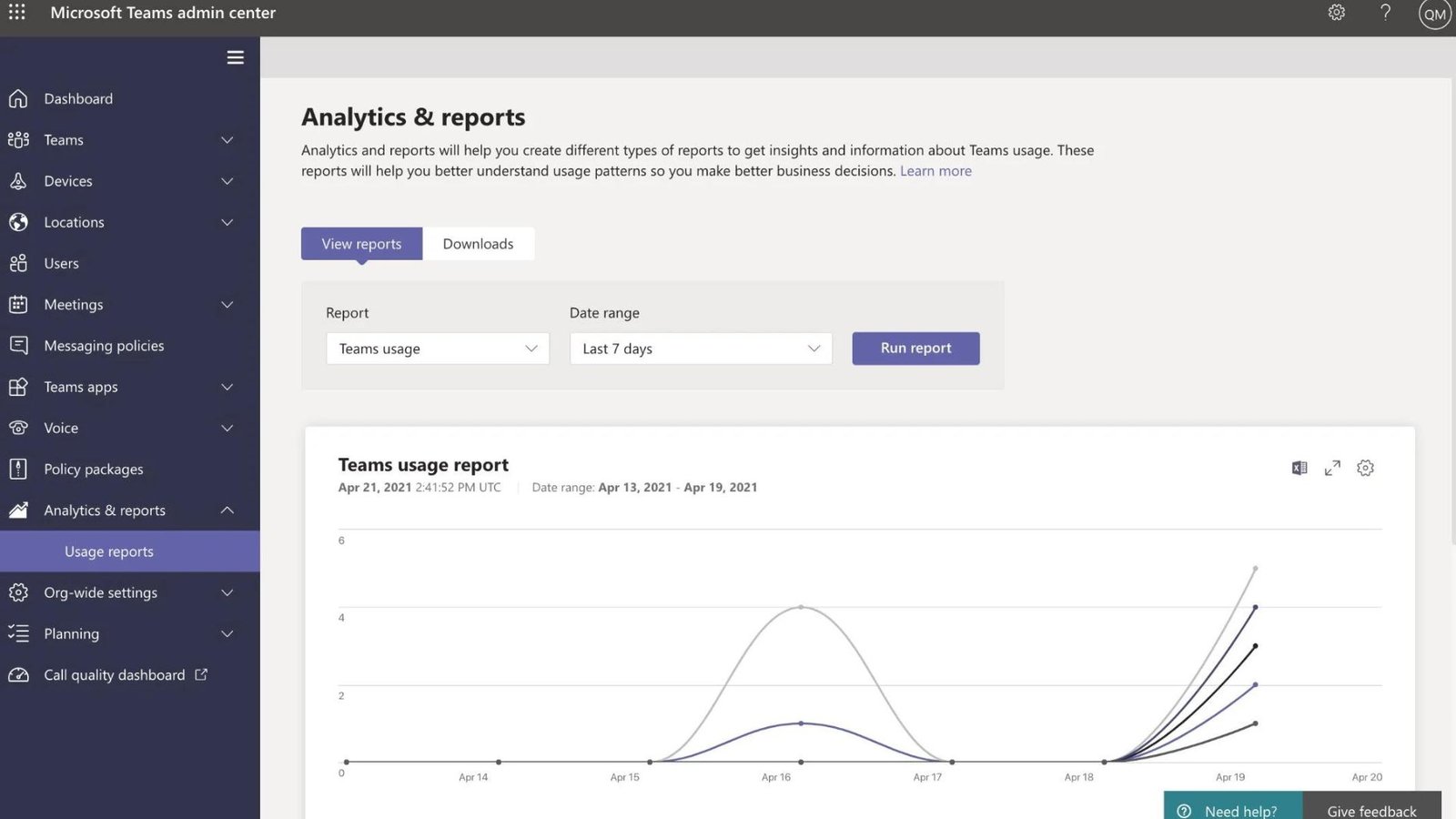
2. Zoom Dashboard
Zoom provides a comprehensive dashboard for monitoring video conferencing activities. You can access detailed reports on meeting usage, participant numbers, and even the quality of video and audio. This tool is especially useful for businesses that need to track the performance and efficiency of their virtual meetings.
3. Cisco Webex Control Hub
Cisco Webex Control Hub offers detailed analytics and reporting features. It helps you monitor video conferencing usage by providing data on user activity, meeting duration, and network performance. This tool is ideal for businesses that require in-depth analysis and want to ensure high-quality video conferencing experiences.
4. Google Meet Insights
Google Meet provides basic usage insights that help you track meeting frequencies and participant engagement. Although not as detailed as other tools, it offers enough information to manage your video conferencing activities effectively. It’s particularly useful for organizations that use Google Workspace.
5. GoToMeeting Analytics
GoToMeeting offers detailed analytics that includes information on meeting duration, attendee engagement, and overall usage patterns. It also provides insights into how often meetings are rescheduled or cancelled, helping you understand how well your scheduling processes are working.
6. RingCentral Video Reports
RingCentral provides video conferencing reports that give you an overview of how meetings are being used. It includes data on meeting attendance, duration, and frequency of use. This tool helps monitor video conferencing trends and make informed decisions about meeting management.
7. BlueJeans Analytics
BlueJeans offers a suite of analytics tools that allow you to track video conferencing usage and performance. With features that include meeting participation reports and quality metrics, this tool helps ensure that your video meetings are running smoothly and effectively.
8. Jitsi Meet Usage Stats
While it may not offer as many detailed analytics as some other tools, it is a good option for organizations that prefer open-source solutions.
9. 8×8 Video Conferencing Analytics
8×8 offers detailed analytics and reporting features for monitoring video conferencing usage. It provides insights into meeting participation, duration, and overall usage trends.
10. Fuze Reporting
Fuze offers comprehensive reporting features for monitoring video conferencing activities. You can track meeting frequencies, and participant engagement, and even compare usage across different departments or teams.
Choosing the Right Tool
When selecting a tool for monitoring video conferencing usage, consider your organization’s specific needs. Look for features that align with your objectives, whether it’s detailed analytics, user engagement reports, or cost management. Each tool offers unique advantages, so choose one that best fits your requirements.
Conclusion
Monitoring video conferencing usage is crucial for maintaining productivity and managing resources. Whether you choose Microsoft Teams, Zoom, Cisco Webex, or any other tool, make sure it meets your organization’s needs and helps you achieve your goals.