Choosing the Right Audio Conferencing Tools for Your Business
- By -Mash
- Posted on
- Posted in Audio Conference
Selecting the right audio conferencing tools is crucial for effective business communication and collaboration. With various options available, choosing a tool that meets your business needs can enhance productivity, streamline meetings, and facilitate clear communication. This article guides you through the key considerations for selecting the ideal audio conferencing tools for your organization.
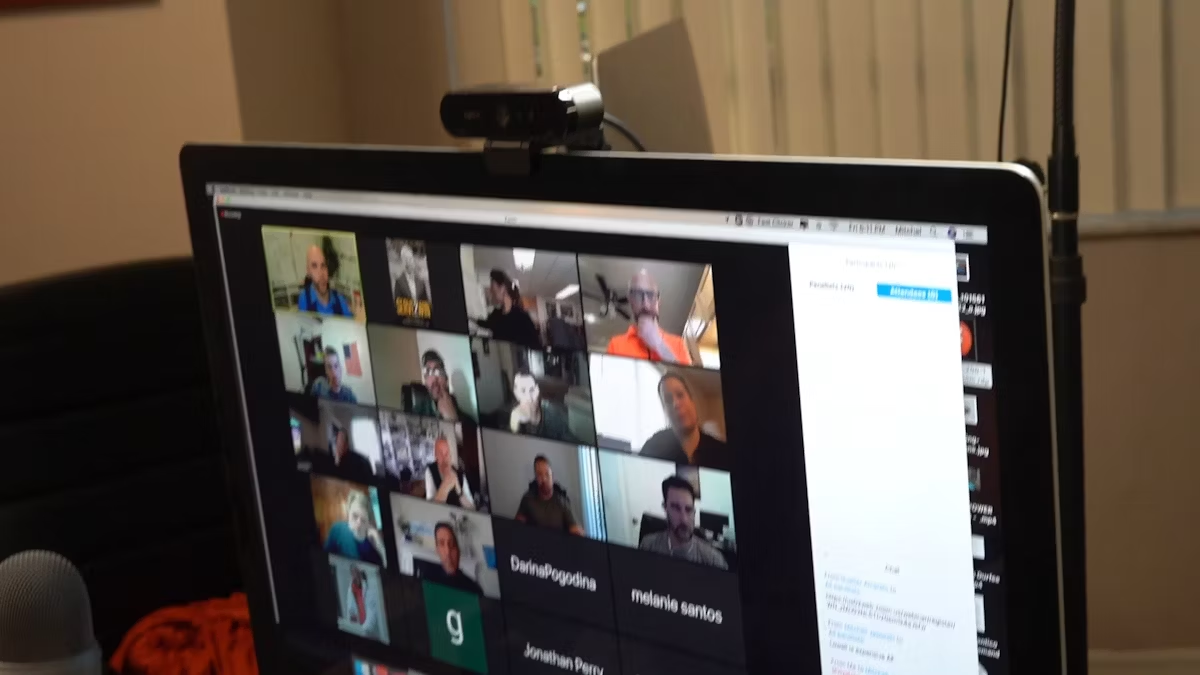
Identify Your Needs and Objectives
Assess Business Requirements: Begin by evaluating your specific business needs and communication objectives. Consider factors such as the size of your team, the frequency of meetings, and the types of interactions required (e.g., client calls, team meetings, or cross-departmental discussions).
Determine Budget Constraints: Establish a budget for your audio conferencing tools. There are solutions available across various price points, from basic services to advanced platforms with extensive features. Align your choice with your budget while ensuring it meets your essential requirements.
Consider Integration Needs: Evaluate how the audio conferencing tool will integrate with your existing systems, such as email, calendar applications, and project management tools. Seamless integration can enhance workflow efficiency and reduce administrative overhead.
Evaluate Key Features
Audio Quality: High-quality audio is essential for clear communication. Look for tools that offer features like noise cancellation, echo reduction, and adjustable volume controls to ensure a crisp and professional sound experience.
Ease of Use: Choose a tool that is user-friendly and easy to set up. A straightforward interface helps minimize technical issues and ensures that participants can join meetings without complications.
Participant Capacity: Consider the maximum number of participants the tool can accommodate. Ensure that the tool supports your typical meeting sizes and can handle large conference calls if needed.
Recording and Playback: Look for tools that offer recording capabilities. Recording meetings allows you to capture important discussions and decisions for future reference, which is useful for follow-up actions and compliance purposes.
Assess Support and Reliability
Customer Support: Evaluate the level of customer support provided by the tool’s vendor. Reliable support can be crucial for resolving issues promptly and ensuring that your audio conferencing system operates smoothly.
Reliability and Uptime: Research the tool’s reliability and uptime history. A dependable tool with minimal downtime is essential for maintaining consistent communication and avoiding disruptions during important meetings.
Security Features: Ensure that the tool provides robust security features to protect your communications. Look for encryption, secure access controls, and compliance with data protection regulations to safeguard sensitive information.
Explore Advanced Features
Interactive Tools: Consider tools that offer interactive features such as polls, Q&A sessions, and participant hand-raising. These features can enhance engagement and facilitate more interactive and dynamic meetings.
Cross-Platform Compatibility: Choose a tool that is compatible with various devices and operating systems. Cross-platform compatibility ensures that participants can join meetings from their preferred devices, whether they are using a phone, computer, or tablet.
Integration with Collaboration Tools: Look for audio conferencing solutions that integrate with other collaboration tools, such as file sharing and screen sharing. This integration enhances the overall meeting experience and supports more effective collaboration.
Test and Compare Options
Free Trials and Demos: Take advantage of free trials and demos offered by audio conferencing providers. Testing different options allows you to assess their functionality and determine which tool best meets your needs.
Compare Features and Pricing: Compare the features and pricing of various audio conferencing tools. Create a shortlist of options that align with your requirements and budget, and weigh the pros and cons of each.
Seek User Feedback: Gather feedback from current users within your organization. Understanding their experiences and preferences can provide valuable insights into which tool will be most effective for your team.
Make an Informed Decision
Choose the Best Fit: Based on your assessments, select the audio conferencing tool that best aligns with your business needs, budget, and objectives. Ensure that it offers the necessary features, reliability, and support to enhance your communication and collaboration.
Implement and Train: Once you have chosen a tool, implement it within your organization and provide training to your team. Ensuring that everyone is familiar with the tool’s features and functionality will help maximize its effectiveness and ensure smooth adoption.
Conclusion
Choosing the right audio conferencing tools for your business involves assessing your needs, evaluating key features, and considering factors such as reliability and support. By selecting a tool that aligns with your communication objectives and integrates seamlessly with your existing systems, you can enhance collaboration, streamline meetings, and support effective business communication. Testing and comparing options, along with seeking user feedback, will help you make an informed decision and ensure that you invest in a tool that meets your organization’s requirements.



