How to Set Up a Multi-Location Audio Conference
Setting up a multi-location audio conference can streamline communication across different sites and ensure that everyone stays connected. Whether you’re coordinating between several offices or connecting teams across different regions, a well-organized audio conference can enhance collaboration and productivity. Here’s a step-by-step guide on how to set up a multi-location audio conference effectively.
1. Define the Objectives of Your Audio Conference
Before diving into the setup, clarify the objectives of your multi-location audio conference. Determine the purpose, the participants, and what you hope to achieve. Understanding these goals will help you choose the right tools and technologies for a successful conference.
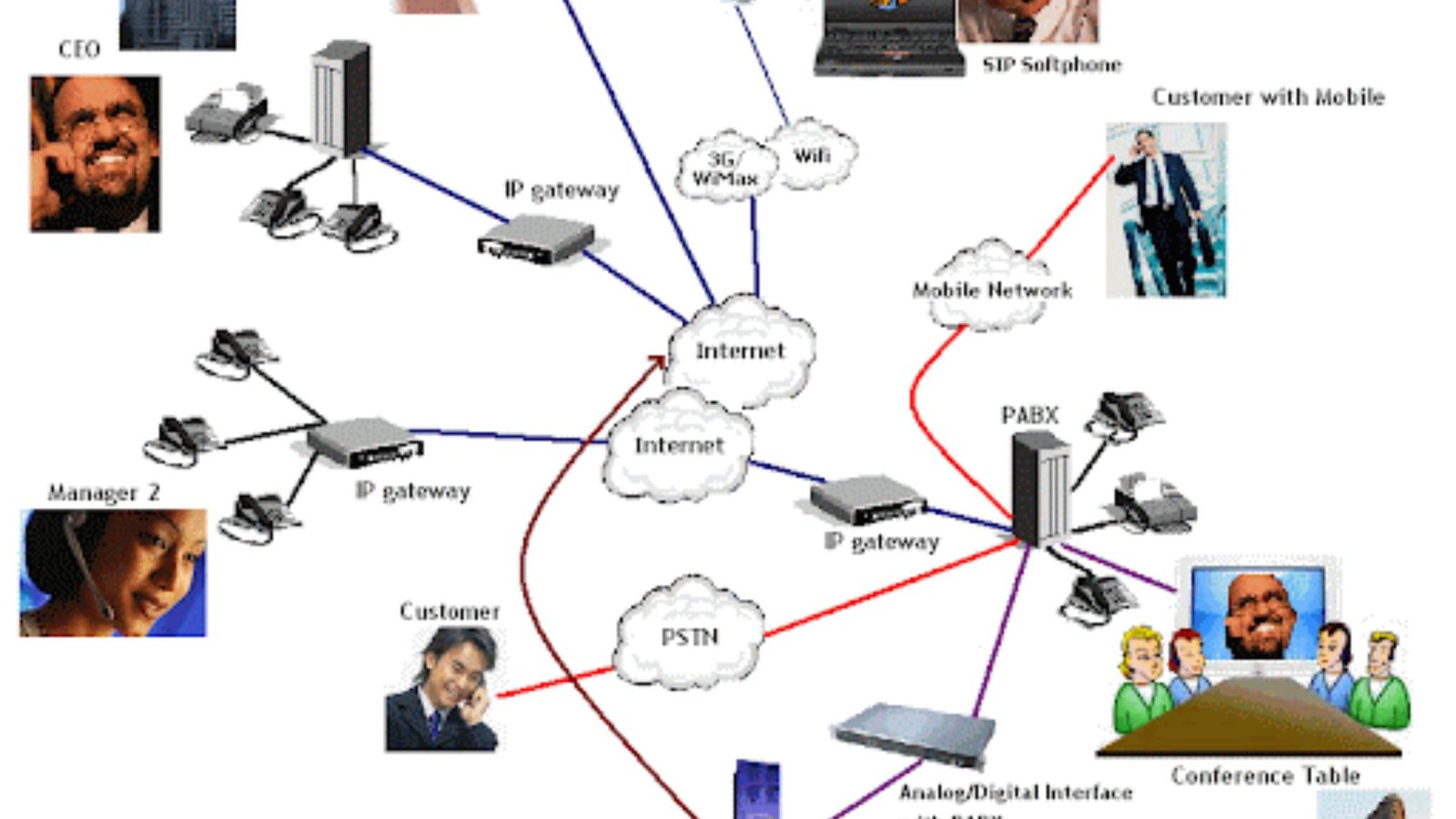
2. Choose the Right Audio Conferencing Tools
Selecting the right tools is crucial for a smooth multi-location audio conference. Look for conferencing platforms that support multiple locations and offer features like high-quality audio, ease of use, and reliable connections. Popular choices include Zoom, Microsoft Teams, and Cisco Webex. Ensure the platform you choose can handle the number of participants and meet your specific needs.
3. Ensure Reliable Internet Connections
A stable internet connection is essential for a successful audio conference. Each location participating in the conference should have a reliable and high-speed internet connection. Test the connections beforehand to avoid disruptions during the actual conference.
4. Set Up Audio Equipment
Proper audio equipment is key to a successful multi-location audio conference. Invest in high-quality microphones and speakers for clear and crisp communication. Ensure that each location has the necessary equipment and that it is set up correctly to avoid any audio issues.
5. Configure Audio Settings
Adjusting audio settings is important for optimizing sound quality. Configure the audio settings on your conferencing platform to match the needs of your multi-location audio conference. This may include setting up echo cancellation, adjusting microphone sensitivity, and ensuring optimal speaker volume.
6. Test the System Before the Conference
Testing the system before the actual conference is crucial. Conduct a trial run with all locations to check audio quality, connectivity, and equipment functionality. Address any issues discovered during the test to ensure everything runs smoothly during the real conference.
7. Share Clear Instructions with Participants
Provide clear instructions to all participants before the conference. Share details on how to join the call, any necessary access codes, and guidelines for muting/unmuting microphones. Clear instructions help avoid confusion and ensure that everyone is prepared.
8. Establish a Moderator or Host
Designate a moderator or host for the multi-location audio conference. The host will manage the flow of the conference, handle technical issues, and ensure that all participants have the opportunity to speak. Having a dedicated moderator helps keep the conference organized and on track.
9. Manage Participants Effectively
During the conference, manage participants effectively to ensure smooth communication. Use features like mute/unmute controls to minimize background noise and manage speaking turns. Encourage participants to use their video and audio settings appropriately to maintain engagement.
10. Record the Conference
Recording the audio conference can be beneficial for future reference. Most conferencing platforms offer recording features that allow you to capture the entire session. Recording the conference ensures that you have a record of discussions and decisions made during the call.
11. Provide Support for Technical Issues
Prepare to provide support for any technical issues that may arise during the conference. Have a technical support team or person available to assist with troubleshooting and resolving any problems quickly. This ensures minimal disruption and maintains the flow of the conference.
12. Follow Up After the Conference
After the multi-location audio conference, follow up with participants to address any questions or action items. Share meeting notes or recordings as needed. Following up ensures that everyone is aligned and clear on the outcomes of the conference.
13. Evaluate the Conference Setup
Evaluate the setup and execution of the conference to identify any areas for improvement. Gather feedback from participants on their experience and any challenges they faced. Use this feedback to refine your approach for future audio conferences.
14. Ensure Compliance with Privacy Regulations
Ensure that your audio conferencing setup complies with relevant privacy regulations and data protection standards. Protect sensitive information discussed during the conference and ensure that any recordings are stored securely.
15. Continuously Improve Your Approach
Continuously seek ways to improve your multi-location audio conferencing approach. Stay updated with new technologies and best practices to enhance the quality and effectiveness of your conferences. Regularly review and refine your processes to keep up with evolving needs and technologies.
Conclusion
Setting up a multi-location audio conference requires careful planning and attention to detail. By defining your objectives, choosing the right tools, ensuring reliable connections, and managing the conference effectively, you can create a successful and productive conference experience. Following these steps will help ensure that your multi-location audio conference runs smoothly and meets its intended goals.



